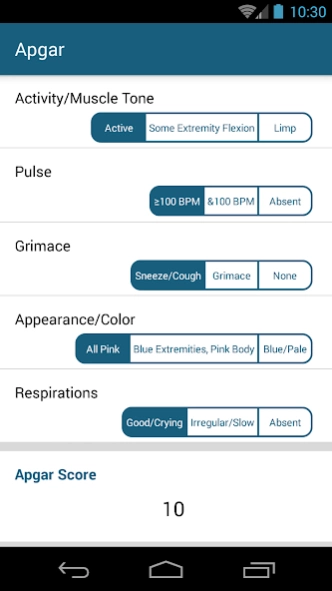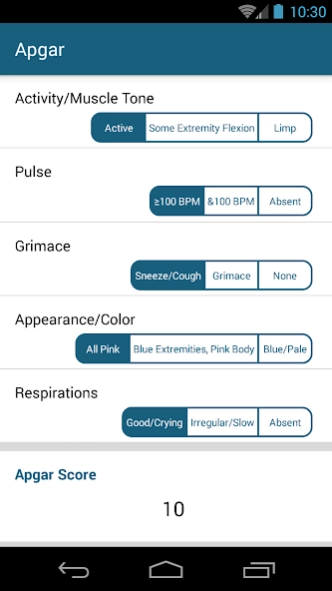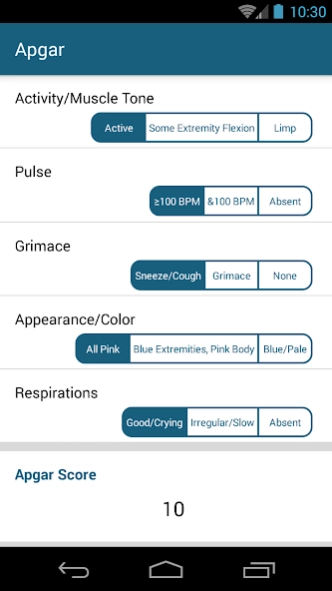Apgar 1.3
Continue to app
Free Version
Publisher Description
Apgar - The Apgar app is a way for physicians to calculate an APGAR score after birth.
Apgar App
The Apgar application is a quick, reliable way for physicians and health care professionals to calculate an infant’s APGAR score immediately after birth.
Description
APGAR is the standard assessment test used to assess the general health status of a newborn at 1 minute and 5 minutes after birth. APGAR is an acronym for the five factors considered when evaluating breathing and heart function immediately post-delivery.
Appearance
Pulse
Grimace response
Activity
Respiration
Each area is assigned a score of 0, 1, or 2, with a possible total of 10 points. A score between 7 and 10 at 1 minute after birth indicates an infant is likely in good health and anticipated to require only routine post-delivery care.
An APGAR score between 4-6 indicates breathing support may be needed and the infant should be closely monitored.
APGAR scores below 4 are considered critical and indicate the need for respiratory support, resuscitation or other lifesaving measures.
To use: Select the appropriate description under each category and enter for the
Total APGAR score result.
About Apgar
Apgar is a free app for Android published in the Health & Nutrition list of apps, part of Home & Hobby.
The company that develops Apgar is ViralMD. The latest version released by its developer is 1.3.
To install Apgar on your Android device, just click the green Continue To App button above to start the installation process. The app is listed on our website since 2023-10-11 and was downloaded 3 times. We have already checked if the download link is safe, however for your own protection we recommend that you scan the downloaded app with your antivirus. Your antivirus may detect the Apgar as malware as malware if the download link to com.viralmd.apgar is broken.
How to install Apgar on your Android device:
- Click on the Continue To App button on our website. This will redirect you to Google Play.
- Once the Apgar is shown in the Google Play listing of your Android device, you can start its download and installation. Tap on the Install button located below the search bar and to the right of the app icon.
- A pop-up window with the permissions required by Apgar will be shown. Click on Accept to continue the process.
- Apgar will be downloaded onto your device, displaying a progress. Once the download completes, the installation will start and you'll get a notification after the installation is finished.